How To Add SFX to Collectibles and Pick-Ups
This blog post will be a little different than the one that I normally do, but good news: pretty much everything is done with the enemy turrets, despite the lack of a finalized asset for them. What I did was that I used sphere collision in order for the turret to sense the player, and used pawn sensing to have the turret shoot the projectile at said player. Anyways, I think that I had enough turrets for one month.
The other card that I have on the Trello board is adding sound to the battery collectible, which is a key component on our game. In most games, they use a sound effect to know if you collected an item or not. In this case, we want our players to know that they collected a battery which is necessary to beat the level. Though you do need to collect a few batteries before you can pass.
So, how I did the SFX is that first, I grab any YouTube link, and then I use a third-party website to convert it to a .wav file.
After that, I implement it in Unreal, right-clicking in the content browser and selecting "Import to..."
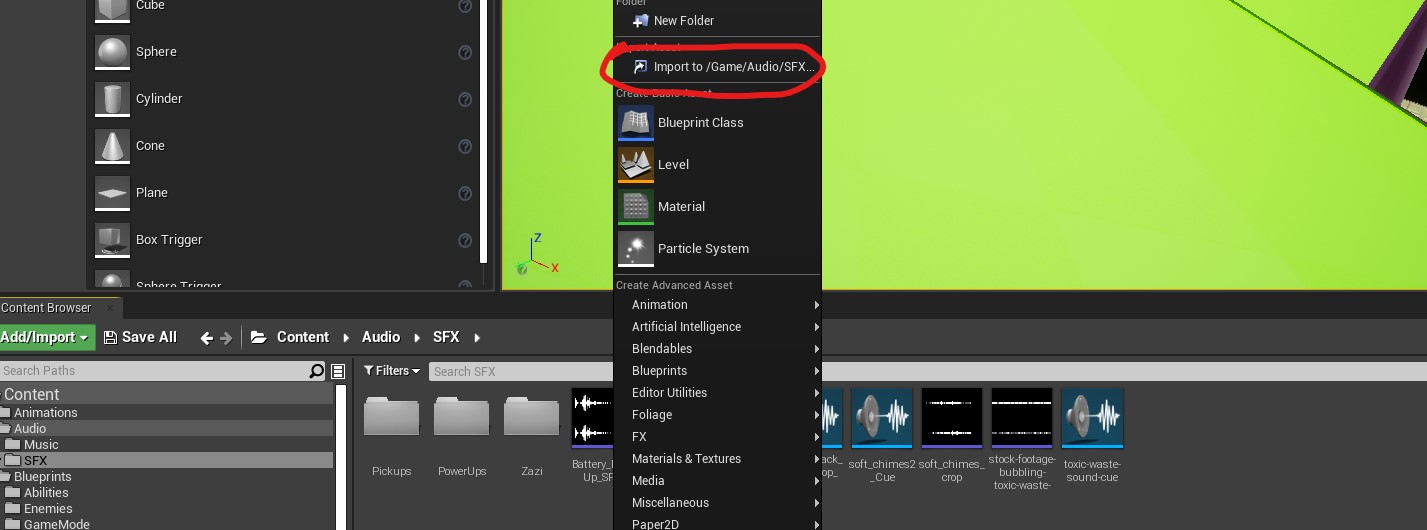
Afterwards, I use the .wav file I created in the blueprint for the battery in the blueprint editor:
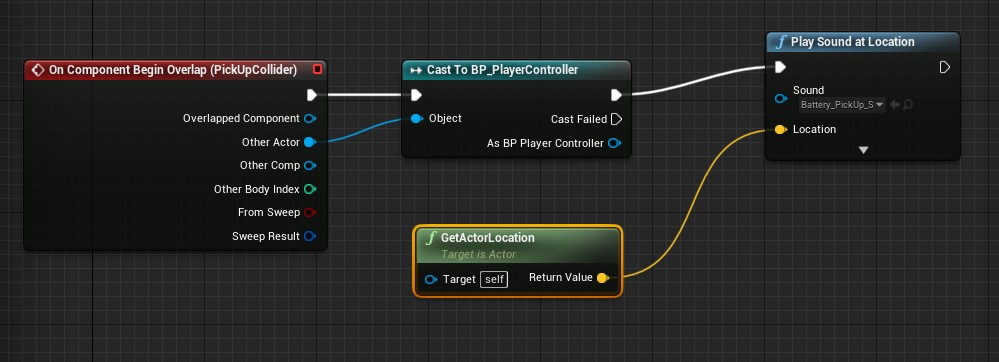
What I'm doing is that when the player collides with the pickup collider around the battery, it plays the sound that I'm using at the location where the battery was. It only plays it once, when the player collects it.
As of right now, it's not fully implemented, but what I can use is a sound cue, instead of .wav files. I may need to look into this if I want to get this to work. I'm stumped on why it's not working. It was working when I first implemented it, but doing the same thing twice never really gives the same result. I'll keep you updated. See you later.
Also, if you put a lot of media in your blog posts for itch.io, you get a "missing token" error, so that's neat. I ended up having to rewrite this blog post at least two times.
Get ASTRO SHIPPING CO.
ASTRO SHIPPING CO.
Get off of the sector you crashed in and get your package delivered!
| Status | Prototype |
| Author | Mani Singh |
| Genre | Adventure |
| Tags | 3D, 3D Platformer, Metroidvania |
More posts
- Post-MortemNov 18, 2022
- Update on ProjectNov 13, 2022
- I am not a fan of enemy AI and I don't have a clever title for this blog postNov 07, 2022
- Nobody Told Me Creating Particle Systems Would Be FunOct 31, 2022
- Work with Cinematic CameraOct 22, 2022
- Progress on Turret, Almost DoneOct 11, 2022
- TurretOct 04, 2022
- Working on EnemiesSep 26, 2022
- Collectathon GamesSep 19, 2022

Leave a comment
Log in with itch.io to leave a comment.