Placing Items into Zazi's Hands
Alright so when you want to go about adding equippable items to your game, you have many ways to do it. However one thing you must do is set up sockets in the skeleton of your character. To do this, open up your skeletal mesh and find the bone that would make sense when "holding" the object. For my case, Zazi holds a Heat Gun in his right hand, near his middle finger.
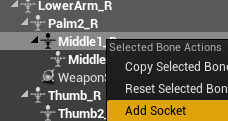
Once you're satisfied with the location of the socket, right click and select "Add Socket." After adding and naming the socket appropriately you can right click on it and select "Add Preview Mesh" to get an idea of how the item will look in the character's socket.
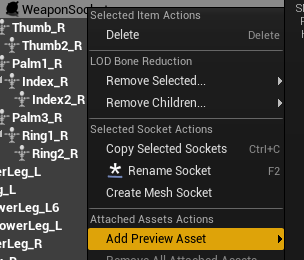
From here, you can scale, rotate and translate the item any way you like. Note, if you spawn the item into the socket and its transform is incorrect, come back to this socket to fix the transforms. Have fun and add more sockets for different types of items!
Get ASTRO SHIPPING CO.
ASTRO SHIPPING CO.
Get off of the sector you crashed in and get your package delivered!
| Status | Prototype |
| Author | Mani Singh |
| Genre | Adventure |
| Tags | 3D, 3D Platformer, Metroidvania |
More posts
- Post-MortemNov 18, 2022
- Update on ProjectNov 13, 2022
- I am not a fan of enemy AI and I don't have a clever title for this blog postNov 07, 2022
- Nobody Told Me Creating Particle Systems Would Be FunOct 31, 2022
- Work with Cinematic CameraOct 22, 2022
- How To Add SFX to Collectibles and Pick-UpsOct 17, 2022
- Progress on Turret, Almost DoneOct 11, 2022
- TurretOct 04, 2022
- Working on EnemiesSep 26, 2022
- Collectathon GamesSep 19, 2022

Leave a comment
Log in with itch.io to leave a comment.